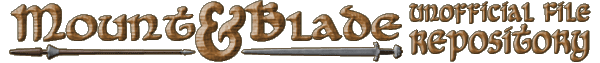
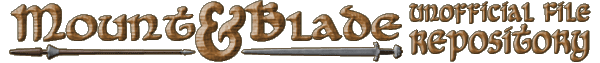
| Site Shutdown |
| The M&B Repository site is now fully closed. As a result of server hosting confusion, the server which hosted the Repository was wiped. Of course, the site has been locked down since the Nexus transfer and not allowing new uploads, only updates for existing file listings, so there has been very little activity since that time. I stopped maintaining backups a few years ago, so my last backup is from 2017. It was probably about time to close it down anyway, I just wish it had been possible to handle closure of the site better, like giving advanced notice. Apologies. |